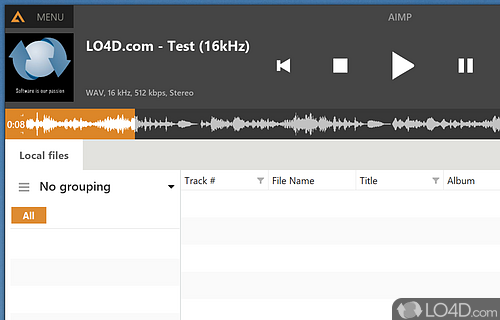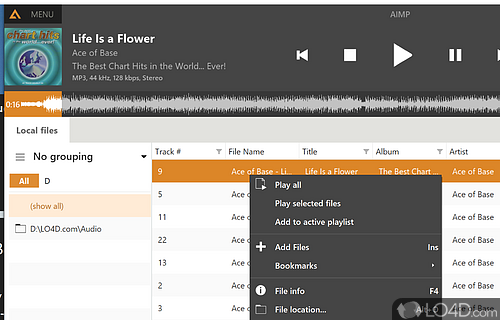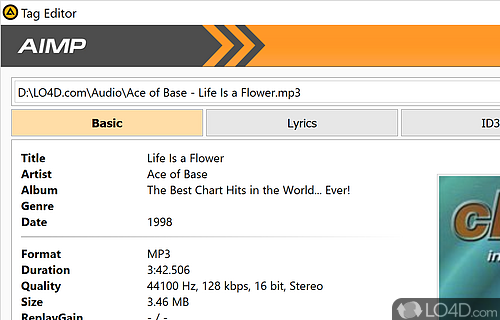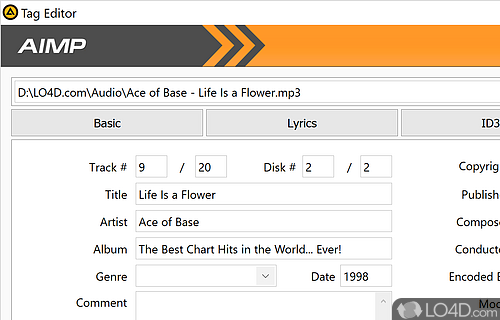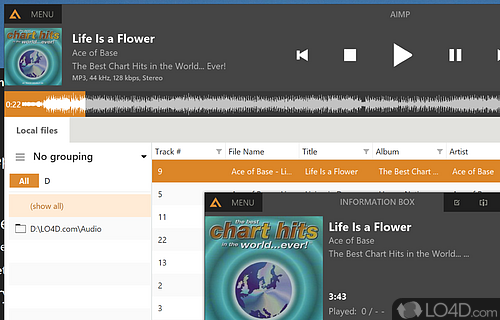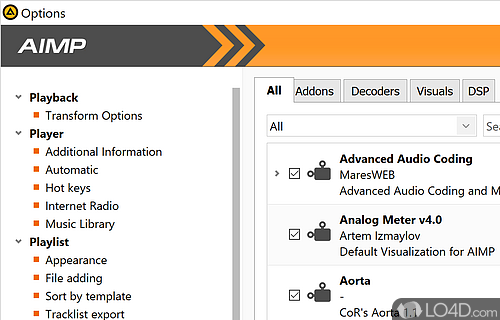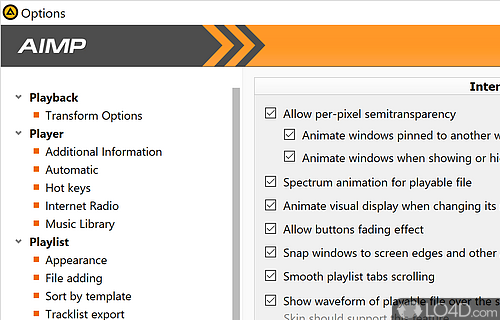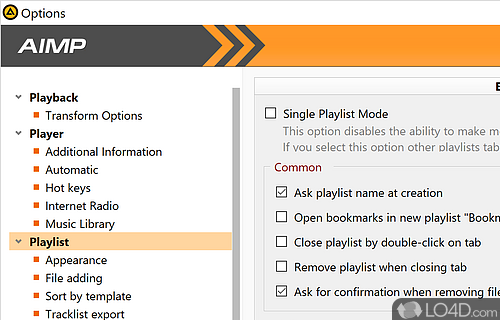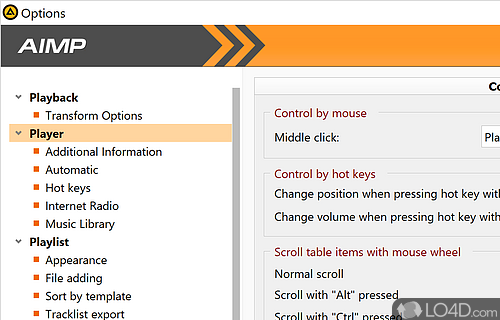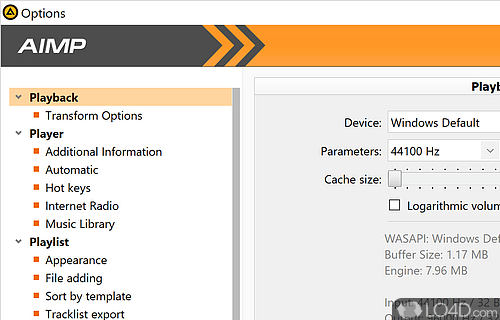Powerful Winamp-style media player which supports MP3 and other audio formats as well as radio stations.
AIMP is an attractive and light-weight MP3 player, a perfect alternative to competing players like Winamp.
While many view the design and layout of AIMP as superior to that of Winamp, we were surprised by the sheer functionality included with such a media player. It features crisp audio output for media files like MP3 and also fully supports playback of Audio CDs. What's more is the conversion functionality which gives users of AIMP the ability to copy the content of Audio CDs onto the hard drive, thus also being an Audio CD ripper on top of a standard MP3 Player for Windows.
Apart from support of Audio CD and MP3 files (and around 20 other audio formats), AIMP supports a long list of different audio formats which can be arranged into simple playlists and saved for future use. While you're enjoying music, you can also let out the inner DJ and use AIMP's 18-band audio equalizer and improve the quality of the sound it produces.
Among other features AIMP sports is audio sound recording, cd ripping, audio conversion, an extensive file search, versatile global hotkeys and a fully-featured audio library.
So if you're sick of Winamp crashing or you simply want to update your everyday MP3 player on Windows from something produced in the 90s to something more modern, AIMP may just be what you're looking for.
Features of AIMP
- Audio Conversion: Format Conversion, Resampling.
- Audio Formats: MP3, WMA, OGG, WAV, AAC.
- Audio Processing: DirectSound, WASAPI, ASIO.
- Equalizer: Built-in 10-band Equalizer.
- Internet Radio: Shoutcast, Icecast.
- Playback Modes: Normal, Shuffle, Repeat.
- Playback Statistics: Track Change, Elapsed Time.
- Playlist Formats: M3U, PLS, ASX, CUE.
- Plugins: Winamp Input, Output, DSP.
- Skins: Customizable Interface, Skin Editor.
- Sound Effects: Tempo, Pitch, Echo, Flanger, Chorus.
- Streaming Audio: Recording, Capture.
- Tag Editor: ID3v1, ID3v2, Vorbis.
- Volume Normalization: Replay Gain.
Compatibility and License
AIMP is provided under a freeware license on Windows from MP3 player software with no restrictions on usage. Download and installation of this PC software is free and 5.40.2703 is the latest version last time we checked.
What version of Windows can AIMP run on?
AIMP can be used on a computer running Windows 11 or Windows 10. Previous versions of the OS shouldn't be a problem with Windows 8 and Windows 7 having been tested. It comes in both 32-bit and 64-bit downloads.
Filed under: